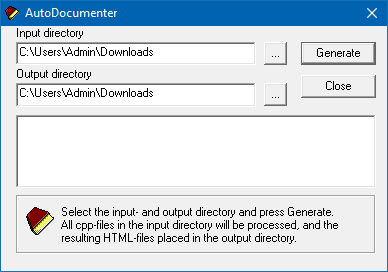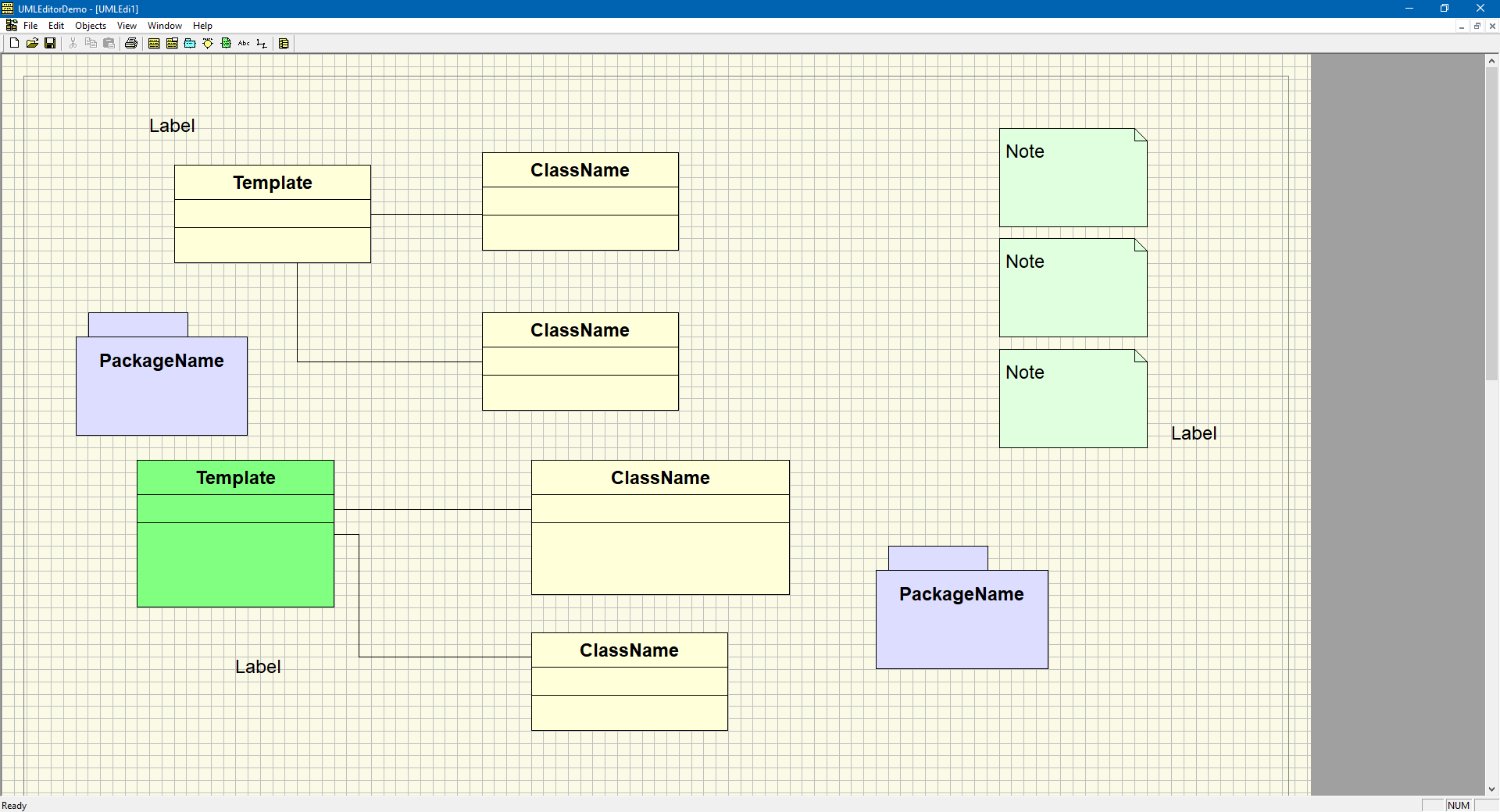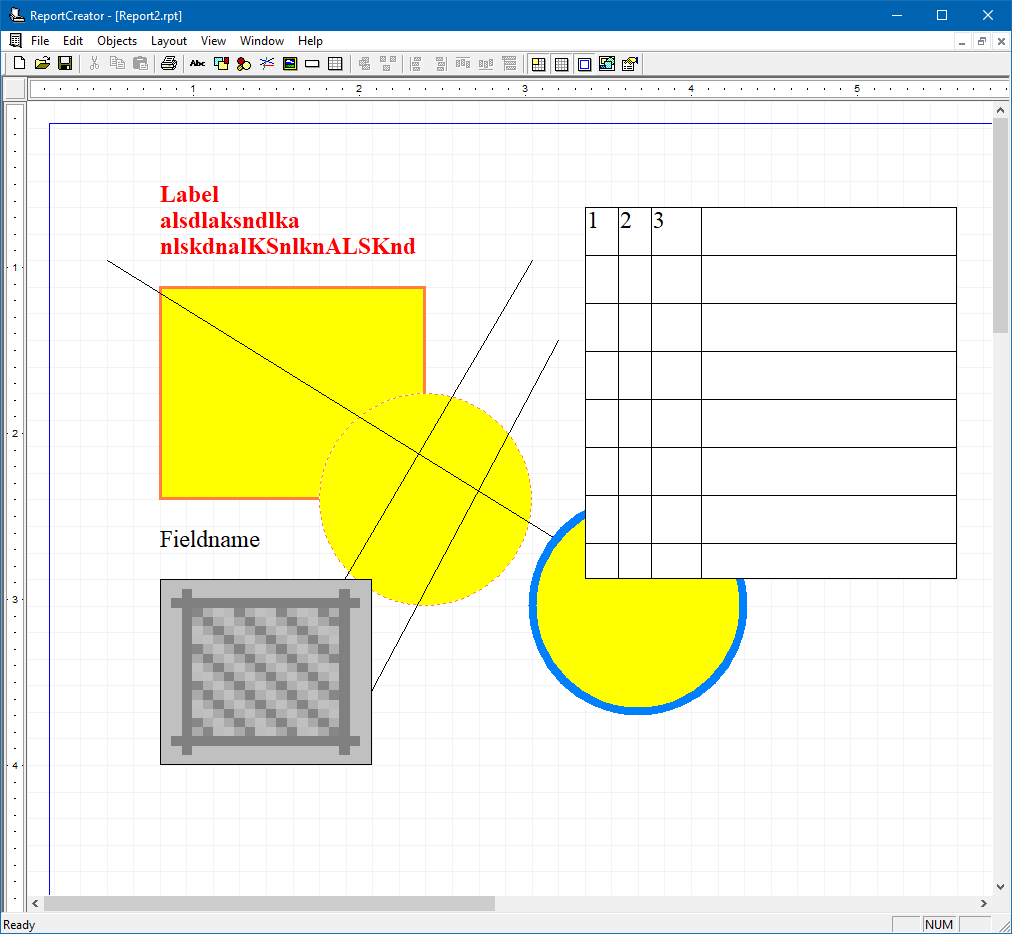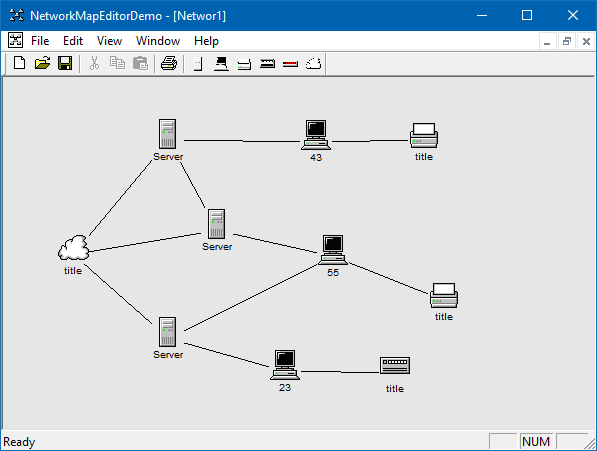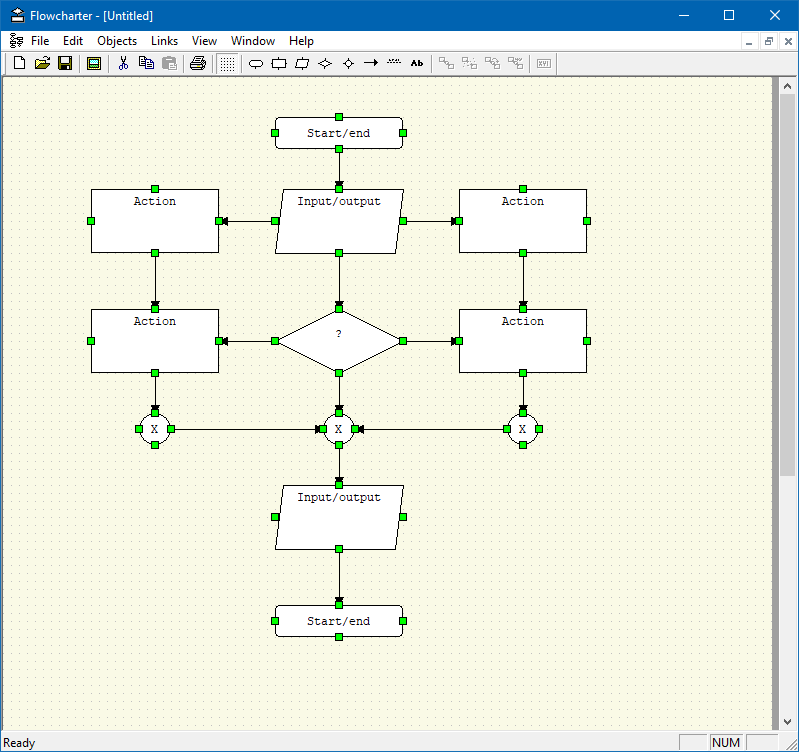Workspace
Our online workspace is designed to be a place where ideas grow, projects evolve, and people can collaborate comfortably. We focus on keeping things clear, flexible, and easy to navigate — whether you’re exploring articles, experimenting with new concepts, or contributing to ongoing work. Certain articles are available only to members. Articles that are publicly accessible will be clearly labeled Preview. We invite developers, designers, and creative thinkers to explore this approach with us, share your own workspace insights, and help build environments that inspire both productivity and joy in the work we do.
- Applications and Services 1
- Commands and Editors 1
- Connected Stories 5
- Create 17
- Creative Concepts 10
- Data and Databases 1
- Discover 16
- Documents and Formats 1
- Experiments 16
- Figura 360 1
- Geometry Systems 1
- Graphics Systems 1
- Imagine 15
- Lighting Design 8
- User Experience 1
- Views and Viewports 1
- Windows Design 8
Introducing Figura 360
Figura 360 is a Windows-based desktop application focused on geometric modeling and computer graphics, designed as both an educational playground and a professional testing pad.
Introducing Applications and Services Section
Applications and Services are software programs designed to run on desktop or web platforms. They provide tools for productivity that make computers easier and more efficient to use in everyday tasks. They are important because they enable users and organizations to perform complex activities such as document creation, data analysis, and multimedia work.
Introducing User Experience Section
User Experience (UX) refers to how people feel and interact when using a digital product, website, or application. It focuses on usability, accessibility, and design that make tasks clear, efficient, and enjoyable for users. Good UX is important because it improves satisfaction, reduces errors, and helps users achieve goals quickly. It combines design, psychology, and technology to create intuitive and effective digital experiences.
Introducing Commands and Editors Section
Commands and Editors are tools used within applications to let users create, modify, and control complex designs through precise tools and input commands. They are important because they enable accurate modeling, efficient editing, and detailed visualization in engineering, architecture, and digital graphics workflows.
Introducing Views and Viewports Section
Views and Viewports in graphics applications allow users to look at a design from different angles or zoom levels within the same workspace. They are important because they help organize complex drawings, improve precision, and let designers analyze details and overall layouts efficiently during modeling or drafting.
Introducing Geometry Systems Section
Geometry Systems in graphics applications define how shapes, lines, and surfaces are created and mathematically represented. They are important because they ensure accurate modeling, enable precise measurements, and support transformations such as scaling, rotation, and alignment in complex designs.
Introducing Graphics Systems Section
Graphics Systems in graphics-intensive applications manage how models, lines, and surfaces are displayed on the screen. They are important because they control rendering, colors, shading, and performance, allowing designers to visualize complex projects clearly and interact with them smoothly.
Introducing Data and Databases Section
Data and Databases in graphics-intensive applications store design information such as geometry, layers, materials, and project details. They are important because they organize and manage large amounts of design data, enabling efficient retrieval, collaboration, version control, and reliable project management in complex engineering and graphics workflows.
Introducing Documents and Formats Section
Documents and Formats in graphics applications define how design files are created, saved, and shared between users and systems. They are important because standardized formats preserve geometry, layers, and project data, ensuring compatibility, collaboration, and reliable exchange of complex designs across different tools and workflows.
SolidGraph Experiment
SolidGraph is a full-featured system for 3D modeling of highly complex geometric objects. Sooner or later, everyone who works with computer graphics feels necessary to write his own editor.
Anti-Grain Geometry Experiment
Anti-Grain Geometry (AGG) is an Open Source, free of charge graphic library, written in industrially standard C++.. Basically, you can think of AGG as of a rendering engine that produces pixel images in memory from some vectorial data. But of course, AGG can do much more than that.
Dynamic Draw Experiment
Dynamic Draw is a vector graphics editor. It is useful for making flowcharts, line drawings, org charts, buttons, etc. It is an object-oriented drawing and design program. It has intelligent linking system.
Direct UI Experiment
Traditionally, Windows applications are built upon the GDI/User windowing hierarchy, and thus restricted in several areas. While you can certainly generate a nice application quickly with the built-in control-set and get a standard clean look, you will soon enough stumble upon the limitations of the Windows controls - especially if you want to build something that looks a little more flashy.
Win32++ Experiment
Win32++ is a C++ library used to build windows applications. Win32++ is a free alternative to MFC.
AutoDocumenter Experiment
AutoDocumenter automates precise project documentation by extracting key info, cutting manual work and errors. Its user-friendly interface and customizable templates deliver consistent, professional documents, enhancing productivity and communication. Compatible with multiple formats and integrations, ideal for developers, engineers, and content creators.
UMLEditor Experiment
UMLEditor provides an intuitive interface for creating and editing class, use case, and sequence diagrams. It includes drag-and-drop shapes, connectors, and customizable attributes, focusing on ease of use for beginners or quick tasks. Export options usually cover common image formats and XML for easy sharing and integration.
ReportEditor Experiment
ReportEditor uses an intuitive interface for easy report creation and formatting. It features text input, basic styling, and options to add tables or images, designed for users with minimal technical skills to enable fast, clear, and customizable report creation.
NetworkMapEditor Experiment
NetworkMapEditor lets users design and visualize networks by dragging device icons onto a canvas. Devices connect with customizable links to show data flow. It supports basic configuration, labeling, and IP assignment, providing an easy, efficient tool for clear network diagrams for all users.
FlowchartEditor Experiment
FlowchartEditor uses basic shapes to show process steps: ovals for start, rectangles for actions, diamonds for decisions, and arrows for flow direction, making the sequence clear and easy to follow.
DialogEditor Experiment
DialogEditor allows users to create and manage conversations using controls or text. Perfect for writers and developers, it makes creating interactive dialogs for applications, without requiring advanced skills.