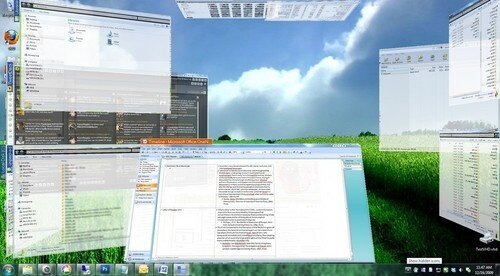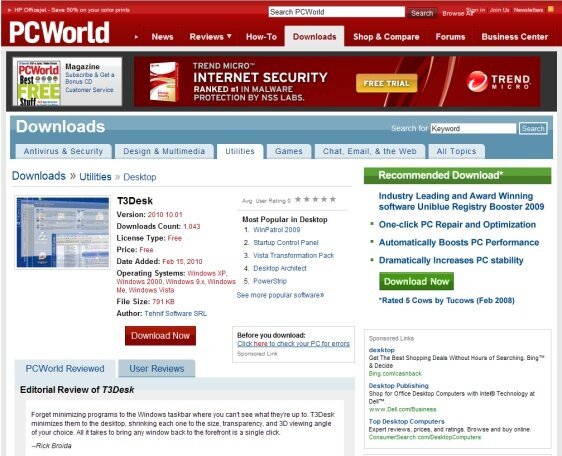As reviewed by industry media
LIFEHACKER - T3Desk Brings 3D Eye-Candy to Your Windows Desktop
If you want a little extra eye-candy in your Windows management, T3Desk is an alt-tab alternative that gives you 3D windows arrangement and more. CLICK here to read more ...
CNET - Editors Review
Most of us are used to simply minimizing Windows applications to the taskbar, which is an easy enough way to set aside applications we're not using but plan to come back to. With T3Desk, however, users can create 3D representations of minimized applications on their desktop. This makes it easy to see exactly what you have open at any one time and easily return to the desired window. CLICK here to read more ...
PCWorld - Editorial Review
Forget minimizing programs to the Windows taskbar where you can't see what they're up to. T3Desk minimizes them to the desktop, shrinking each one to the size, transparency, and 3D viewing angle of your choice. All it takes to bring any window back to the forefront is a single click. CLICK here to read more ...
CHIP.de - Praktischer 3D-Desktop für Windows
T3Desk ist ein gelungener Fenster-Manager, der die Aero-Peek-Funktion von Windows 7 unterstützt und Ihre Anwendungsfenster in drei Dimensionen organisiert. Der Fenstermanager unterstützt dabei verschiedene Tastenkombinationen. CLICK here to read more ...
jkOnTheRun - Mobile Tech Minutes: T3Desk Screencast
Finding a useful utility is a great thing, and when it’s free it is even better. That’s the best way to describe T3Desk – it is incredibly useful and free. What T3Desk does is very simple, it allows you to minimize windows to thumbnails on the screen to get them out of your way, yet they are right there when you need them. CLICK here to read more ...
FREEWAREFILES.COM
T3Desk FEATURED SOFTWARE
Thue, January 19, 2010
DOWNLOAD SQUAD - T3Desk is a slick, 3D window manager with Aero Peek support
One of my favorite features of T3Desk is that all applications you minimize are grouped in the T3 taskbar icon on Windows 7. Hover over it, and you'll get thumbnail previews of each app. Hover a specific thumbnail, and Aero Peek kicks in to display the program's shrunken 3D view. T3Desk worked flawlessly on my Windows 7 x64 install, and the developers report that it will work on everything back to Windows 95. Nice! CLICK here to read more ...