STOPzilla Optimizer 5PC 1 Year

The Ultimate Solution to Optimize a Poorly Performing Computer! Get Rid of the Clutter Registry problems can slow your PC to a screeching halt. With one click, STOPzilla Optimizer will scan your registry for fragmented files and fix them.
Unleash the Power of your PC...Over time, a cluttered registry can really slow down your PC. MAXpc will clean your registry and keep your system running fast, clean, and at maximum speed. You don't need an expensive new computer, or a tune-up by a pricey technician. Unleash your computer's power with MAXpc.
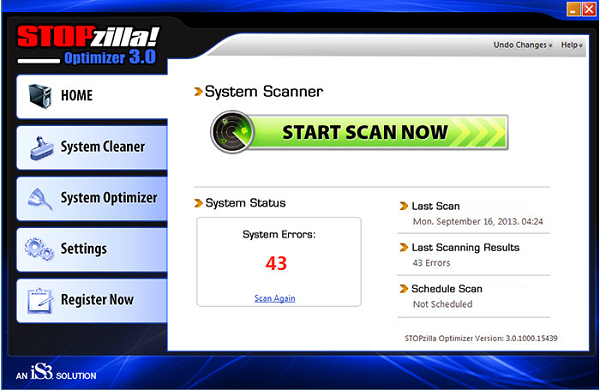
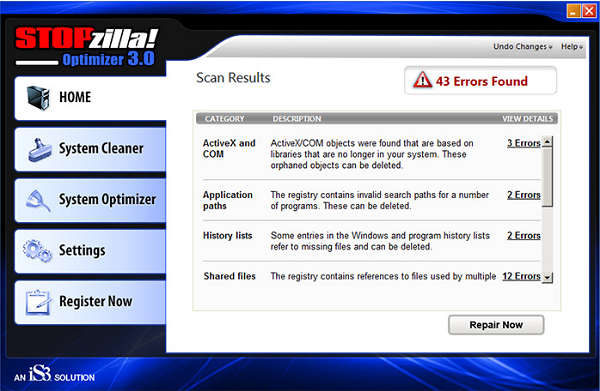
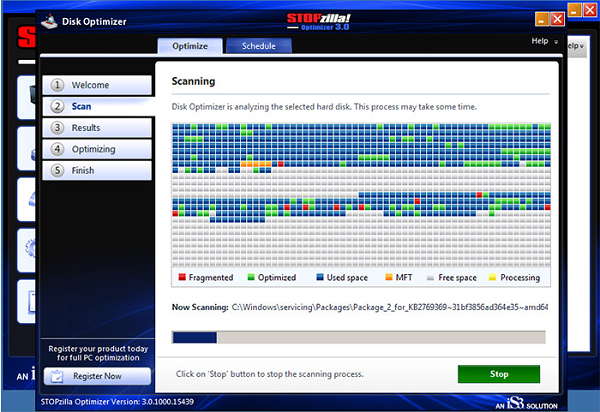
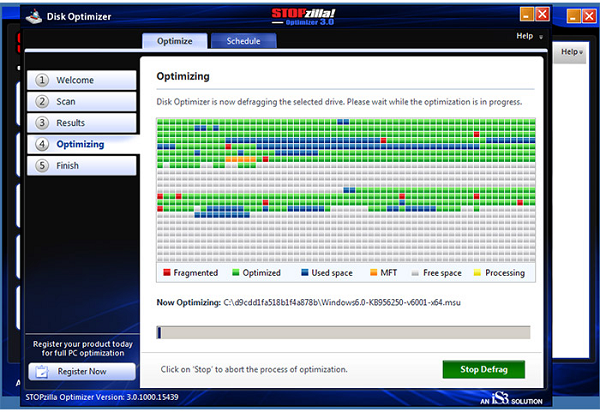 Get Rid of the Clutter...Registry problems can bring your PC to a screeching halt. The longer you use Windows, the more cluttered and complex your registry can become, especially if you regularly install and uninstall software. With one click, MAXpc will scan your registry for fragmented files, bring them together, and remove them safely.
Get Rid of the Clutter...Registry problems can bring your PC to a screeching halt. The longer you use Windows, the more cluttered and complex your registry can become, especially if you regularly install and uninstall software. With one click, MAXpc will scan your registry for fragmented files, bring them together, and remove them safely.
Automatic and Manual Repair...Even if you are a novice who knows nothing about how your registry works, with MAXpc you can click one button and fix invalid application paths, uninstall information, COM/ActiveX objects, help files, file extensions, font files, most recently used files list, shared DLLs and folders, startup applications, and more. For advanced users who want more configuration control, registry changes can be made manually.
Save Valuable Computer Resources...When you boot up, programs that automatically start behind the scenes can eat up your computer's available processing capacity and slow it down dramatically. MAXpc's startup wizard scans your computer and provides a detailed list of all of the startup programs. Select the ones you don't need to start automatically and MAXpc will do the rest.
System and Registry Backup...MAXpc's Registry Backup lets you save registry information for later use. If you ever need to re-install your Windows OS, MAXpc will help you tune your registry and leave all programs and other vital settings functional. Use System Backup whenever you want to perform a rollback to the previous state of your Windows operating system. For example, you may want to create restore points before doing any major changes to your registry. Restore points can then be used to reproduce Windows' previous state.
Unparalleled Service and Support...iS3's dedication to continuous improvement and our passion for exceeding customer expectations has driven us to create the most trusted and effective desktop security products. We stand behind our technology with free, unlimited customer support. Any problem or question about iS3 products can be resolved free of charge by live chat, e-mail, online Help, and toll-free calls. MAXpc is compatible with Microsoft Windows Vista.
- Price: 79.95 USD
- Merchant: iS3
- Website: is3.com