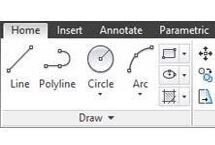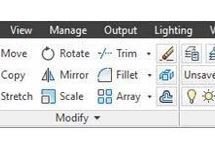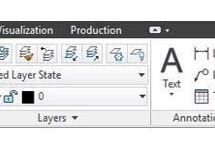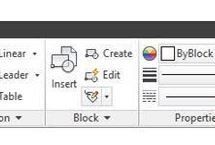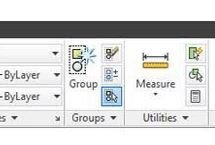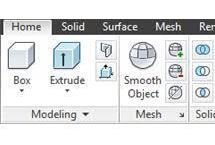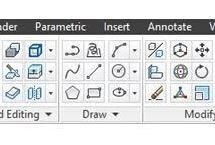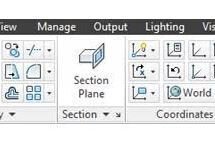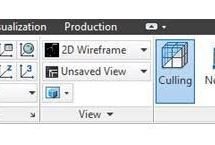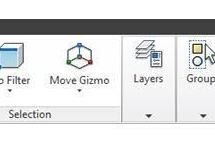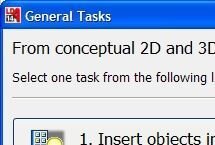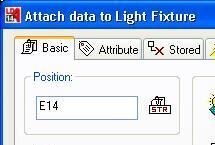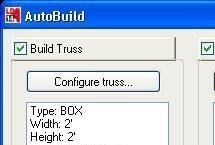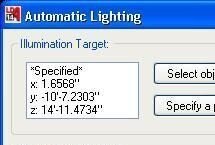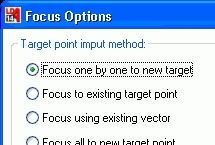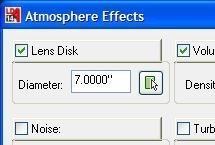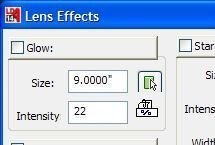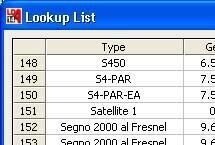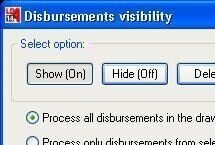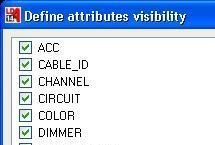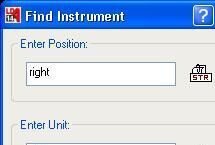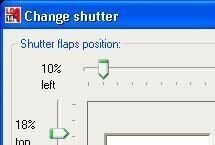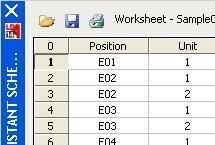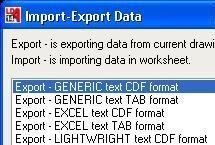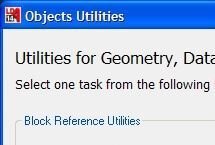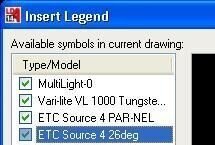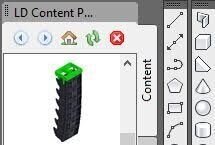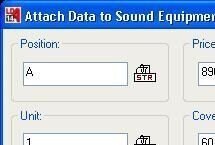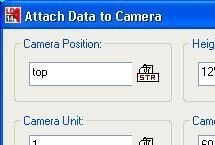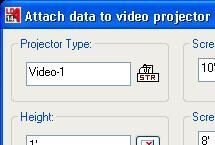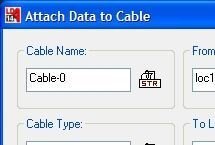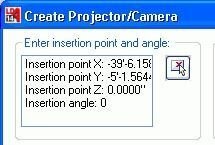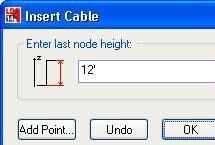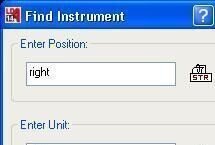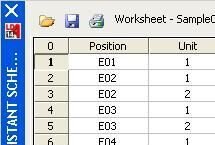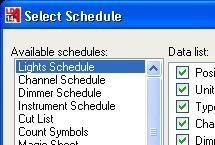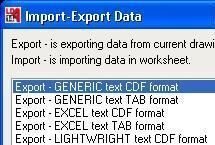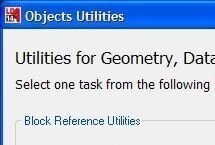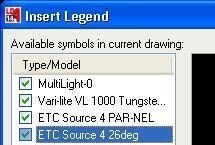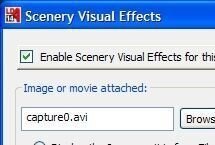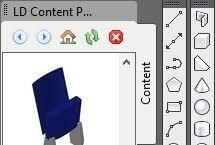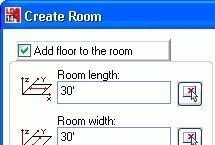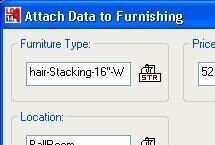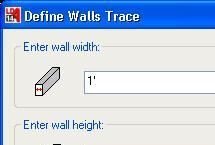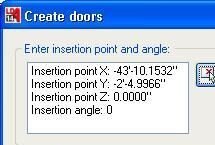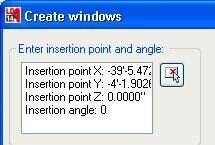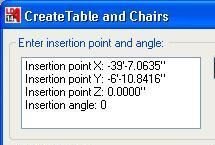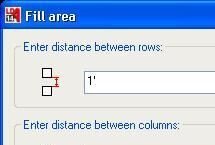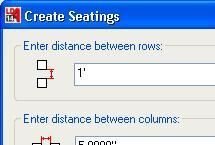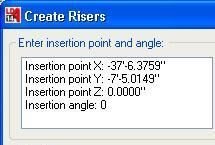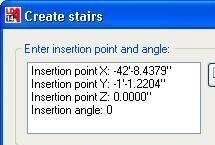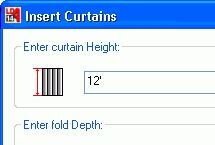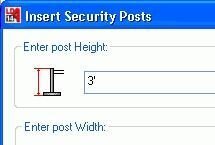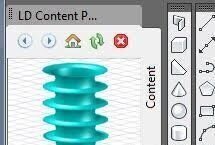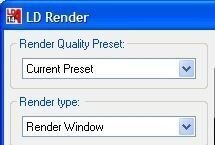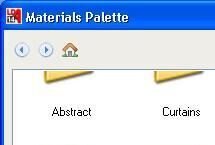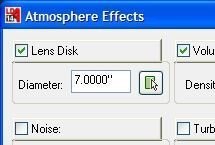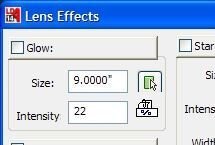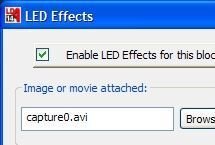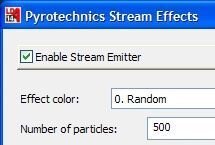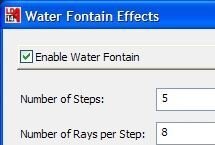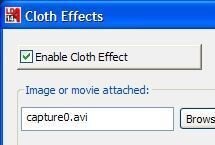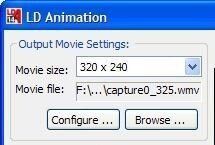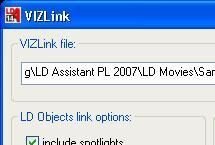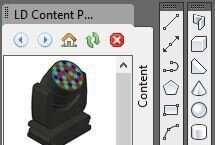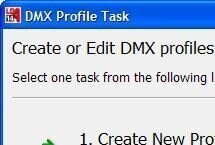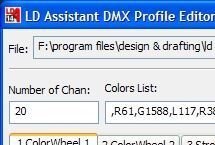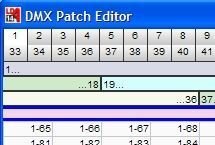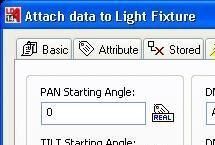Software features
2D Drafting
Drawings are made up of objects. You can create a range of objects, from simple lines and circles to spline curves, and ellipses. When specifying a point, you can enter distances, offsets, and measured intervals. You create blocks by associating objects and giving them a name. A dynamic block has flexibility and intelligence. You can also attach information (attributes) to a block. You can set standards for layer names, dimension styles, and other elements.
Key Features
Draw and Edit, 2D Entities, Blocks, Layers, Groups, Dimensions, Annotations, Fields, Hatches, Images, DesignCenter, Tool Palette, Drawing Aids, Constraints, Drawing State, Formatting, Xref, DWG Recovery, Action Recorder, CAD Standards, Database, eTransmit, Import-Export, Markup, Sheet Set Manager, Named Views, Plotting
3D Modeling
With 3D modeling, you can create solid, wireframe, and mesh models of your design. Modeling in 3D has several advantages. You can view the model from any vantage point, generate reliable standard and auxiliary 2D views automatically, create sections and 2D drawings, remove hidden lines and do realistic shading, check interferences, navigate through the model, perform engineering analysis and extract manufacturing data.
Key Features
Extruding objects, Sweeping objects along a path, Revolving objects around an axis, Lofting through a set of curves, Slicing a solid, Converting planar objects with thickness into solids and surfaces, 3D Solid Primitives, Polysolid, Union, Subtract, Intersect, Fillet, Chamfer, Mass properties (volume, area, moments of inertia, center of gravity)
Lighting Design
A lighting fixture or other object in a plot contains data that may need to be visible on the plot or only in a schedule. The data section accesses a pop-up window based on the object type you select. You can switch between 2D and 3D views of the objects and also insert and focus lighting fixtures along camera, speaker, and projector. The object information can be changed in the plot or schedule and updated to the other. The worksheet allows the data to be manipulated outside the program, allowing for custom schedules.
Key Features
AutoBuild, Automatic Lighting, Light Data, Truss Data, Custom Data, Quick Focus, Focus Fixture, Instrument visibility, Disbursement visibility, Attributes visibility, Renumber Instrument, Find Instrument, Light Intensity, Light Color, Light Gobo, Light Shutter, Worksheet, Schedules, Import-Export, Open Scene, Save Scene, Object Utils, Legend, MultiLight Group, TwoFer Line
Audio & Video
Insert audio and video instruments from predefined libraries or create custom instruments with available commands. All instruments comes with specific data, schedules and reports integration, ability to focus by attaching smart disbursement entities. Audio, images and video files can be assigned to visualize your design, walking and flying through a 3D scene. Wire and cables can be created to complete your design.
Key Features
Video Projectors, Video Screens, LED Screens, Video Cameras, Sound Cabinets, Wires and Cables, Sound Equipment Data, Cable Data, Camera Data, Projector Data, Smart Disbursement Entities, Audio Files, 3D Audio in Real-time walk-through, Video Textures, Video Gobos, Video Projection, Video Recording, Audio and Video Player
Event Planning
A 2D drawing can be turned into a 3D structure by building walls. Trace over-the-wall lines with a polyline and then use the Wall Build tool to make them into walls. Choose the wall width, height, and where the line meets the wall. Finally, add doors and windows to your walls and use the Wall Build command to turn all the objects into a block. Seating allows an area to be filled with seating so that chairs don’t have to be individually inserted. Area Table-Chair tool will populate a space with the chairs you choose.
Key Features
Extensive Furniture Library, Create Room, AutoBuild, Walls Trace, Doors, Windows, Walls Build, Table and Chair, Fill Area Table-Chair, Seating, Light Fixture, House Light, Pipe and Tube, Truss, Ladders, Trees, Stage and Stairs, Curtain, Security Post, Wires and Cables, Racks, Video Projector, Video Camera
Rendering & Animation
A realistic rendering of a model can often give a product team or prospective client a clearer vision of a conceptual design than a plotted drawing. Rendering creates a 2D image based on your 3D scene. It shades the scene's geometry using the lighting you've set up, the materials you've applied, and environmental features to set up atmospheric effects, fog or background images. You can also use animation features to create presentation movies.
Key Features
Photo-realistic rendering, Photometric Lights, Materials Palette, Textures, Mapping, LD Render, VIZlink, Atmospheres Effects, Lens Effects, LED Effects, Scenery Visual Effects, Pyrotechnic Effects , Water Effects, Cloth Effects, LD Animation, Movie creation, Real-time walk-through, Collision, Gravity
Visualization & DMX Control
Visualize your ideas, walking and flying through a 3D drawing. Integrate actors into your designs and see them come alive in real-time as you walk through your creation, while you control the lighting with the built-in interface or your console. Have audio and video all playing back at the same. You can also send DMX-512, receive DMX-512, motion control using DMX channel, rotation control using DMX channel, move objects in X, Y or Z, create cues with built-in controller, export cues to USITT ASCII file, save and play back cues, save cues as animation and much more.
Key Features
LD Control, Instrument DMX Data, DMX Profile Editor, Extensive DMX Profiles Library, DMX Patch Editor, Scenes and Cues, 64 DMX Universes, Real-time visualization, Import-Export, Transmit DMX, Receive DMX, Art-Net Ethernet, DMX Dongle, Open DMX USB, Pathport Ethernet, Enttec Ethernet, GrandMA MANet Ethernet, Wholehog Ethernet
Cloud & Collaboration
Communicate and get feedback from your project stakeholders in real-time. Turn your design files into intelligent, shared workspaces with A360. Invite others to comment right within your design files. Search, filter and find project information quickly across design models, complex assemblies, data archives and project activity feeds. Find out more ...
Key Features
100% compatible file formats to view and edit in the cloud, DWG, DWF, PDF, Publish to Web, eTransmit, Entities Hyperlink
“ ... it’s difficult to embrace all of LD Assistant’s features; therein lies the beauty of the program. Power users will never exhaust all the potential of the software, but they are consistently able to push the envelope of their own designs. Novices can intuitively use advanced tools to create beautiful drawings, renderings, and videos that will sell jobs; for most working LDs, that’s what matters.”